Did you decide to buy an electric fan? That’s a good decision because a fan will serve a multitude of different purposes in your home or office. As you might have expected, most of all it creates a pleasant air flow either gently caressing your skin or helping you cool off effectively with a strong air stream.
The Solis Breeze 360° has been designed to meet all ventilation needs even in bigger rooms. This pedestal fan features an oscillation mode that can be adjusted to rotate at 60, 90, 180 or the full 360° to circulate air all around. When set at 0°, the oscillation mode is disabled.
Manually adjust the vertical angle to position the head upwards by up to 90°, creating an indirect air flow.
With 3 operating modes and 3 speed settings, you can conveniently customise the fan’s air flow exactly to your needs. Select a strong and effective, a natural and alternating or a gentle and discrete air flow at a high, medium or low speed.
A large and bright LED display informs of the selected settings and functions. It dims automatically when the control panel has not been used for one minute. This feature allows you to sleep tight without the display light disturbing your sweet dreams.
Use the ultrathin infrared remote control to effortlessly operate the fan from a distance of up to 3.5 metres.
360° Horizontal Oscillation
Set the fan to oscillate at 60, 90, 180 or 360° rotation for partial to complete air circulation.
3 Operating Modes
Different modes for a strong and effective, a natural and alternating or a gentle and discrete air flow.
Adjustable Vertical Angle
Position the head upwards by up to 90° for a gentle, indirect air circulation.
Large LED Display
A large and bright LED display informs of the selected settings and functions.
3 Speed Settings
Select high, medium or low speed to adapt the air flow exactly to your needs.
Ultrathin Remote Control
Conveniently operate the fan from a distance with the ultrathin infrared remote control.
More About Solis Breeze 360º
Discover ultimate convenience for your home ventilation with the Solis Breeze 360°. Use it to better sleep at night, to keep your cool while working, or to just create a gentle, comforting breeze in your living room.
When activating the oscillation mode, you can even set the centre of the selected oscillation angle manually or by using the direction buttons allowing for full flexibility. The fan’s memory function automatically saves the set fan speed and oscillation angle used for the last time.
Set an operation time of 1, 2, 4 or 8 hours after which the fan will switch off automatically. This way, the fan does not have to run all night if you do not desire so while sleeping.
The timeless design of this fan blends in with and even upgrades home interiors of any style. The Solis Breeze 360° can be cleaned easily by simply wiping the appliance off with a soft, damp cloth once a month.
Automatic Switch-Off Timer
Fan automatically switches off after 1, 2, 4 or 8 hours.
Oscillation Angle Centre
Set the centre of the selected oscillation angle.
Memory Function
Automatically saves the set fan speed and oscillation angle.
Auto-Dimming Display
Display dims automatically when control panel has not been used for one minute.
Easy Cleaning
Simply wipe the appliance off with a soft, damp cloth once a month.
The Solis Breeze 360° has been designed to meet all ventilation needs even in bigger rooms. This pedestal fan features an oscillation mode that can be adjusted to rotate at 60, 90, 180 or the full 360° to circulate air all around. When set at 0°, the oscillation mode is disabled.
Manually adjust the vertical angle to position the head upwards by up to 90°, creating an indirect air flow.
With 3 operating modes and 3 speed settings, you can conveniently customise the fan’s air flow exactly to your needs. Select a strong and effective, a natural and alternating or a gentle and discrete air flow at a high, medium or low speed.
A large and bright LED display informs of the selected settings and functions. It dims automatically when the control panel has not been used for one minute. This feature allows you to sleep tight without the display light disturbing your sweet dreams.
Use the ultrathin infrared remote control to effortlessly operate the fan from a distance of up to 3.5 metres.
360° Horizontal Oscillation
Set the fan to oscillate at 60, 90, 180 or 360° rotation for partial to complete air circulation.
3 Operating Modes
Different modes for a strong and effective, a natural and alternating or a gentle and discrete air flow.
Adjustable Vertical Angle
Position the head upwards by up to 90° for a gentle, indirect air circulation.
Large LED Display
A large and bright LED display informs of the selected settings and functions.
3 Speed Settings
Select high, medium or low speed to adapt the air flow exactly to your needs.
Ultrathin Remote Control
Conveniently operate the fan from a distance with the ultrathin infrared remote control.
More About Solis Breeze 360º
Discover ultimate convenience for your home ventilation with the Solis Breeze 360°. Use it to better sleep at night, to keep your cool while working, or to just create a gentle, comforting breeze in your living room.
When activating the oscillation mode, you can even set the centre of the selected oscillation angle manually or by using the direction buttons allowing for full flexibility. The fan’s memory function automatically saves the set fan speed and oscillation angle used for the last time.
Set an operation time of 1, 2, 4 or 8 hours after which the fan will switch off automatically. This way, the fan does not have to run all night if you do not desire so while sleeping.
The timeless design of this fan blends in with and even upgrades home interiors of any style. The Solis Breeze 360° can be cleaned easily by simply wiping the appliance off with a soft, damp cloth once a month.
Automatic Switch-Off Timer
Fan automatically switches off after 1, 2, 4 or 8 hours.
Oscillation Angle Centre
Set the centre of the selected oscillation angle.
Memory Function
Automatically saves the set fan speed and oscillation angle.
Auto-Dimming Display
Display dims automatically when control panel has not been used for one minute.
Easy Cleaning
Simply wipe the appliance off with a soft, damp cloth once a month.



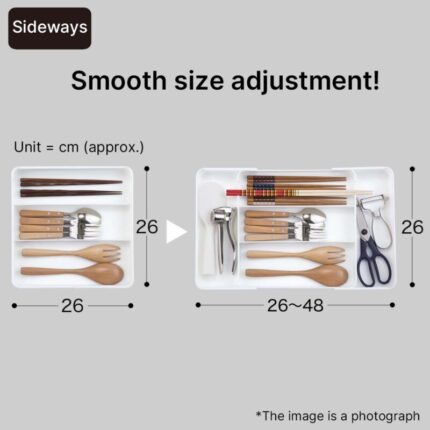











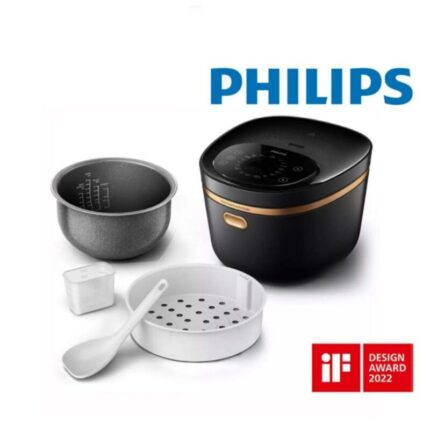

Reviews
There are no reviews yet.